OBIEE 11g Create Analyses and Dashboards – OBI401 – 4 Days
OBIEE 11g Analyses and Dashboards Training – OBI401 – 4 Day Request a Class Date
In this course you will learn how to use the Oracle BI Presentation Catalog and build OBIEE analyses. You will create Oracle BI dashboards, including basic analyses and more advanced features, such as pivot tables, maps, graphs, gauges, navigation links, prompts, embedded content, and KPIs (Key Performance Indicators) on the dashboards.
Multi-Enrollment Discounts Available at Check-Out
- Instructor
- Julie Johnson
This course provides instructions for creating analyses and dashboards for business intelligence applications. You will learn how to administer the Oracle BI Presentation Catalog and build an Oracle BI dashboard, 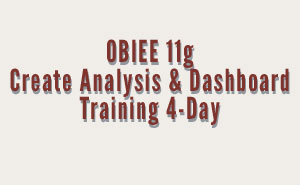 including basic analyses and more advanced features, such as pivot tables, maps, graphs, gauges, navigation links, prompts, embedded content, and KPIs (Key Performance Indicators) on the dashboards. During this OBIEE training course, you will also use Oracle BI Delivers to send personalized, real-time alerts to dashboards and subscribers. You will create KPIs and add them to the dashboard, as well as use Oracle BI Briefing Books.
including basic analyses and more advanced features, such as pivot tables, maps, graphs, gauges, navigation links, prompts, embedded content, and KPIs (Key Performance Indicators) on the dashboards. During this OBIEE training course, you will also use Oracle BI Delivers to send personalized, real-time alerts to dashboards and subscribers. You will create KPIs and add them to the dashboard, as well as use Oracle BI Briefing Books.
Create Analyses and Dashboard Training
Course ID: OBI401 Duration: 4 days
Audience: This OBIEE training class is designed with Business Analysts, End Users, Technical Consultants, Functional Implementers
Business Intelligence Developers, Application Developers, Developers, Technical Administrators in mind.
Course Topics:
- What is OBIEE?
- OBIEE Architecture
- OBIEE System Components, Logging, and Configuration
- BI Domain Architecture
- BI Integration with Other Products
- OBIEE Documentation
- OBIEE 11g New Features
- Starting and Stopping BI Services
- Logging in and out
- The BI Web Interface
- The Global Header
- Acting as Another User
- Setting Preferences
- The Catalog Menu
- Finding Objects
- Filtering Objects
- Tasks
- Lab Exercises
Chapter 2:The Repository and Sample Application
- The Administration Console
- The OBI Data Layers
- Changing the Repository
- The OBIEE Sample Application
- Sample App Deployment Guide
- The Sample App – The Dashboard Pages
- The Sample App – The Simple Demo
- The Sample App – Reverse Engineering It
- The Sample App – Installed Users
- The OBIEE Virtual Box
- Lab Exercises
Chapter 3:Introduction to OBIEE Analyses
- What is an Analysis?
- Another Analysis Example
- The Analysis Editor
- Your First Analysis
- Displaying the Results
- The Default Views
- Customizing the Title View
- Subject Areas
- Columns
- Hierarchical Columns
- Hierarchies and Drilling
- Double Columns
- Adding and Removing Subject Areas
- Drop Targets
- Sorting Data
- Setting Column Properties
- Formatting Column Styles
- Setting the Column Format
- Formatting Data
- Conditional Formatting
- Interaction
- Compound Layouts
- Choosing a Compound View for Text Delivery
- Saving the Analysis
- Finding Saved Analyses
- Setting Permissions on an Analysis
- Lab Exercises
Chapter 4:Analyses in Depth
- Table Views
- Pivot Tables
- Creating Sectioned Reports
- Banding Rows
- Calculating Column and Grand Totals
- Creating Running Totals
- Calculated Measures
- Criteria SET Operations
- Implementing SET Operations
- Customizing the SET Operation Column Heading
- Bins
- Filtering Columns
- Filters and SQL
- Filtering and Drilling
- Selection Steps
- A Selection Step Example
- Groups
- Using Groups in a Table
- Saving Groups in the Catalog
- Applying Saved Groups
- Calculated Items
- Calculated Items and Selection Steps
- Creating Table Prompts
- Working with Multiple Table Prompts
- Lab Exercises
Chapter 5:Prompts and Variables
- Introduction to Variables
- Session Variables
- System Session Variable Reference
- Setting Non-System Session Variables
- Viewing Current Variable Values
- Referencing Session Variables From Filters
- SQL-Based Non-System Session Variables
- Referencing the Session Variable
- Repository Variables
- Example – Dynamic Repository Variable
- Using Repository Variables with Filters
- Customizing Titles with Repository Variables
- Presentation Variables
- Predefined Presentation Variables
- Referencing a Presentation Variable from a Title View
- Prompts and Presentation Variables
- Testing the Analysis Prompt
- Presentation Variables in Conditional Formatting
- Referencing a Variable with Conditional Formatting
- Column Prompts
- The Prompts Editor
- Column Prompts in Action
- Lab Exercises
Chapter 6:Graphs and Gauges
- A Simple Vertical Bar Graph
- Bar Graph Drop Targets
- Running the Bar Graph
- Bar Drop Target Options
- Zoom and Scroll Behavior
- Disabling Graph Drilling Behavior
- Conditional Formatting in Graphs
- Scaling Your Graph
- Multiple Series Graphs
- Pie Charts
- Displaying Pie Charts
- Pie Charts and Multiple Series
- Working with Gauges
- Gauge Settings
- Legend Views
- Funnel Charts
- Lab Exercises
Chapter 7:Working with Views
- What is a View?
- Types of Views
- Formatting the View Container
- Copying View Container Formatting
- Editing a Table or Pivot Table View
- Creating New Views
- Column Selectors
- Creating a Column Selector
- View Selectors
- Creating a View Selector
- Column Interactions
- Defining the Interaction Settings
- Drilling on Column Headings
- Drilling on Members
- Action Links
- What is a Master-Detail View?
- Master Views
- Creating the Master View
- Channels and Contextual Information
- Detail Views
- Creating the Detail Table View
- Another Master-Detail Example
- Detail Graphs
- Master Graphs
- Master-Detail Views from Separate Analyses
- Lab Exercises
- What is a Dashboard?
- Dashboard Editing Privileges
- The Dashboard Builder
- Dashboard Objects
- The Global Header and Dashboards Menu
- Creating a Dashboard
- Adding Pages to Dashboards
- Editing Dashboard Properties
- Renaming and Deleting Pages
- Adding Content to Dashboards
- Deleting Objects on Dashboards
- Saving and Finding Dashboards
- Dashboard Page Saved Customizations
- Applying Saved Customizations
- Enabling Saved Customizations
- Publishing Dashboard Pages
- Creating Links to Dashboards
- Bookmark Links
- Working with Dashboard Prompts
- Adding a Dashboard Prompt
- Creating the Filter for the Prompt
- Lab Exercises
Chapter 9:Working with URLs
- OBIEE URLs
- Dashboard URLs
- Linking to Dashboards
- Bookmark Links
- More on Bookmark Links
- HTML Encoding
- Prompted Links
- Prompted Link Syntax
- Navigation Parameter Operators
- Linking to Analyses
- GO URL Parameters
- Some GO URL Examples
- Lab Exercises
Chapter 10:Delivering Content
- What is an Agent?
- Configuring your own Mail Server
- Configuring the Mail Server (cont’d)
- Configuring the GMail SMTP Server
- Configuring Devices
- Configuring Delivery Profiles
- The Agent Editor
- Agent Editor Overview – General Properties
- The Agent Editor – Schedule
- Agent Editor Overview – Conditions
- The Agent Editor – Delivery Content
- Agent Editor Overview – Recipients
- The Agent Editor – Suscriptions
- Viewing Subscriptions
- Viewing Subscribers
- The Agent Editor – Destinations
- Agent Editor Overview – Actions
- Actions – Web Services
- Saving Agents
- What are Alerts?
- Lab Exercises
Chapter 11:Working with Actions
- What are Actions?
- Named vs. Inline Actions
- Action Links and Action Link Menus
- Steps to Create Action Link Menus
- Action Link Menus with One Action Link
- Conditional Action Links
- Actions – Navigating to Web Content
- Adding Action Link Menus to Dashboards
- Using Actions with Agents
- OBIEE 11g and Web Services
- Web Services and Actions
- Lab Exercises
Chapter 12:Key Performance Indicators
- What is a Key Performance Indicator (KPI)?
- How Does a KPI Work?
- Creating and Editing a KPI
- KPI Editor – General Properties
- KPI Editor – Dimensionality
- KPI Editor – States
- KPI Editor – Related Documents
- KPI Editor – Custom Attributes
- KPI Watchlists
- Creating KPI WatchLists
- Changing the Dimensions for a KPI Watchlist
- Adding a KPI Watchlist to a Dashboard
- Creating an Analysis from a KPI
- Creating an Agent from a KPI
- Contacting the KPI Owner
- Lab Exercises
Chapter 13:Working with Briefing Books
- What are Briefing Books?
- Creating Briefing Books
- Creating Briefing Books (cont’d)
- Downloading Briefing Books
- Adding a List of Briefing Books to a Dashboard Page
- Delivering Briefing Books using Agents
- Briefing Books Table of Contents
- Lab Exercises
Appendix A:OBIEE Security Concepts
- Authentication and Authorization concepts
- Application Policies and Application Roles
- Users, Groups, and Roles
- Default Application Roles
- Creating a New Application Role
- Application Role Policies
- Creating Application Groups
- Associating Application Groups with Roles
- Associating Users with Application Groups
- Testing Your New User
- Setting Object Permissions
- Lab Exercises
