Android Programming Bootcamp – MOB300
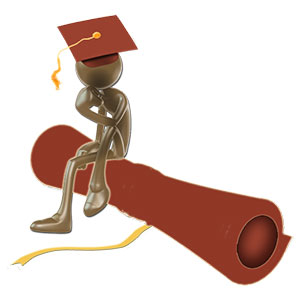 In this beginners Android training course students learn how to how to develop activities, services, content providers, and broadcast receivers for the Android platform. In this hands-on fiver-day Android training course students will first learn how to create activities using views, layouts, dialogs, and menus. Next, they will learn about intents, broadcast receivers, and services. Coverage of data storage is next with chapters on preferences, files, SQLite, data adapters, and content providers. Finally, the course ends with coverage of location-based services and application publishing. This course is focused on Android 4.2 – Jelly Bean.
In this beginners Android training course students learn how to how to develop activities, services, content providers, and broadcast receivers for the Android platform. In this hands-on fiver-day Android training course students will first learn how to create activities using views, layouts, dialogs, and menus. Next, they will learn about intents, broadcast receivers, and services. Coverage of data storage is next with chapters on preferences, files, SQLite, data adapters, and content providers. Finally, the course ends with coverage of location-based services and application publishing. This course is focused on Android 4.2 – Jelly Bean.
Our Android programming training course is offered to individuals and groups via online or classroom or onsite training experiences. Small groups of 3 or more may customize the course to fit their desired outcomes.
Android Training Schedule
Android Programming Bootcamp – Jelly Bean – 5-Day – MOB300 Request a Class Date
This is truly an comprehensive Android programming course that requires each student has a fundamental understanding of Java. In this five day Android programming class students learn how to how to develop activities, services, content providers, and broadcast receivers for the Android platform. This course is focused on Android 4.2 – Jelly Bean.
Android Programming Bootcamp – Intro to Advanced Android Programming
Course ID: MOB300
Duration: 5 days
Audience: Beginning or aspiring Android programmers with zero to six months developing applications for the Android platform.
Prerequisites: Introduction to Java or equivalent experience is required. Basic understanding of Java threads, Java inner classes and XML is recommended.
Curriculum for Android Programming Training-Bootcamp – Jelly Bean – 5 Day
- Course Objectives
- Course Overview
- Using the Workbook
- Suggested References
Getting Started
- Android Overview
- Android Architecture
- The Dalvik VM
- Android Components
- Android SDK and Platform-Configuring and Using Eclipse Android
- A Simple Android Application
- The Android Emulator
- User Interface Layouts
- Android Event Handlers
- LogCat
Activities
- Creating an Activity
- Activity Lifecycle
- Callback Methods
- Resource Conservation
- Intents
- AndroidManifest.xml
- Packaging
Resources
- Alternative Resources
- R.java
- String Resources
- StringArrays
- Boolean and Integer Resources
- Color and Dimension Resources
- Style Resources
- Image Resouces
- System Resources
- Localization
- Format Strings
Views and Event Handlers
- Views and ViewGroups
- Common Properties
- Text View
- Edit Text
- TextChanged Events
- Button
- Check Box and Toggle Button
- Radio Group and Radio Buttons
- DatePicker
- ProgressBar and RatingBar
- Threads and Handlers
- AsyncTask
Layouts
- Inflation
- LinearLayout
- FrameLayout
- RelativeLayout
- TableLayout
- Combining Layouts
- Scrolling
- Screen Orientation Changes
- Graphical Layout Tool
Dialogs
- Toast
- Custom Toast
- Dialogs
- Dismissing a Dialog
- AlertDialog
- AlertDialog Buttons
- AlertDialog Items
- Custom Dialogs
- ProgressDialog
- DatePickerDialog
Menus
- Menus and Menu Items
- OptionsMenu
- Reacting to Menu Item Selections
- ContextMenu
- Submenus
- CheckBoxes and Radio Buttons in Menu
- Items
Intents and Broadcast Receivers
- Android Components
- Explicit Intents
- Passing Extra Data to an Intent
- Activities with Results
- Implicit Intents
- Intent Types and Categories
- Intent Filters
- Intent Filter Actions and Categories
- Intent Filter Data
- Broadcast Receivers
- Registering Broadcast Receivers
- Programmatically
- Registering Broadcast Receivers via the
- Manifest
- Broadcasting Intents
Services
- What is a Service?
- Defining a Service: Extend IntentService
- Defining a Service: Extend Service
- Registering and Starting a Service
- Stopping a Service
- Creating a Bound Service
- Binding to a Service
- Remote Bound Services
- Call a Remote Service
- Service Lifecycle
Notifications
- Notifications
- Notification
- Pending Intents
- NotificationManager
- Updating a Notification
- Notification Fields
Data Storage: Preferences and Files
- The Android File System
- Preferences
- Creating Preferences
- Reading Preferences
- Updating and Deleting
- Preferences
- Using PreferenceScreen
- Manage Preferences with
- PreferenceActivity
- Working with Files
- openFileInput() and
- openFileOutput()
- The cache Directory
- ExternalStorage
- RawResource Files
Data Storage: SQLite Database
- SQLite
- Android SQLite Classes
- Executing SQL Statements
- The raw query() and query
- Methods
- Cursors
- Managed Cursors
- Encapsulate Data Access with an
- Adapter
- Using SQLiteOpenHelper
- Managing Database Upgrades
- Inserting and Updating Data
- Deleting Data
- Transactions
Data Adapter Widgets
- Data-Driven Adapter Controls
- Adapters
- ArrayAdapter
- CursorAdapter
- SimpleCursorAdapter
- ListView
- ListActivity
- AdapterView Events
- Gallery and GridView
- Spinner
- AutoCompleteTextView
- The ViewHolder Pattern
Sharing Data with Content Providers
- Content Providers
- Content URIs
- Built-In Content Providers
- Contacts
- Sharing Your App’s Data
- Registering your Content Provider
Location-Based Services
- Location-Based Services
- LocationManager and LocationListener
- Registering a LocationListener
- Location
- Permissions
- Determining Distance and Bearing
- Geocoding and Reverse Geocoding
- Proximity Alerts
- Using Google’s Map Service
- Displaying a Google Map with
- MapView
- MapController and GeoPoint
- Overlays
- Adding Overlays on a Map
Publishing an Application
- Publishing
- Packaging and Signing
- Distribution
- Updates
